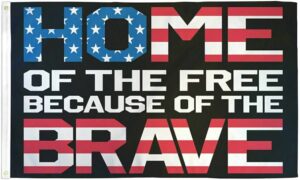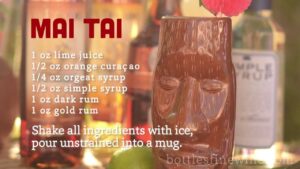Remote Work Productivity Tools

Unleashing Efficiency: Remote Work Productivity Tools
Introduction:
The landscape of work has undergone a radical transformation, with remote work becoming increasingly prevalent. As professionals adapt to the virtual realm, the demand for tools that enhance productivity and collaboration has surged. In this article, we explore a range of remote work productivity tools designed to streamline workflows, foster communication, and elevate efficiency in the remote work environment.
1. Project Management Platforms: Orchestrating Tasks
Central to remote work success is effective project management. Platforms like Asana, Trello, and Monday.com enable teams to collaborate seamlessly on projects. These tools facilitate task assignment, progress tracking, and communication, ensuring everyone stays on the same page regardless of physical location.
2. Collaboration Suites: Real-Time Teamwork
Collaboration suites like Microsoft 365 and Google Workspace integrate a suite of applications, including document editing, file sharing, and communication tools. These platforms enable real-time collaboration, allowing team members to work on projects simultaneously, regardless of geographical boundaries.
3. Communication Tools: Bridging the Distance
Clear and efficient communication is the cornerstone of remote work. Tools such as Slack, Microsoft Teams, and Zoom facilitate instant messaging, video conferencing, and virtual meetings. These platforms bridge the communication gap, fostering real-time interactions and maintaining team cohesion.
4. Time Tracking Software: Optimizing Productivity
Remote work often requires a heightened focus on time management. Time tracking tools like Toggl and Clockify help professionals monitor their work hours, track tasks, and gain insights into time allocation. These tools contribute to improved productivity and efficient resource allocation.
5. Note-Taking Apps: Organizing Thoughts
Organizing thoughts and ideas is essential for remote professionals. Note-taking apps like Evernote and Microsoft OneNote provide a digital space for capturing and organizing information. Whether it’s meeting notes, brainstorming sessions, or project outlines, these apps enhance information management.
6. Virtual Whiteboards: Visual Collaboration
In a remote setting, visual collaboration is often challenging. Virtual whiteboard tools like Miro and MURAL replicate the experience of a physical whiteboard, allowing teams to ideate, plan, and brainstorm collaboratively. These tools are particularly valuable for creative and design-oriented projects.
7. Password Managers: Securing Access
Security is a paramount concern in remote work scenarios. Password managers like LastPass and 1Password help teams securely store and share passwords. These tools streamline access management, enhance security, and reduce the risk of unauthorized access.
8. File Storage and Sharing: Cloud-Based Convenience
Cloud storage solutions like Dropbox, Google Drive, and OneDrive facilitate seamless file sharing and collaboration. These platforms enable remote teams to access and edit documents in real-time, ensuring a centralized repository for files while avoiding version control issues.
9. Focus and Productivity Apps: Minimizing Distractions
Maintaining focus in a remote environment can be challenging. Focus apps like Focus@Will and Forest utilize techniques such as background music and gamification to minimize distractions and boost productivity. These tools are designed to enhance concentration and workflow efficiency.
10. Employee Monitoring Tools: Balancing Accountability and Privacy
While controversial, employee monitoring tools like Hubstaff and Time Doctor provide insights into work patterns, time usage, and productivity levels. It’s essential to balance the benefits of accountability with respect for employee privacy and autonomy.
FAQs: Frequently Asked Questions
Q1: Can these tools be used for any type of remote work?
A1: Yes, the productivity tools mentioned are versatile and applicable across various industries and types of remote work. They cater to project management, communication, collaboration, and more.
Q2: Are these tools suitable for small businesses?
A2: Absolutely. Many of these tools offer plans tailored for small businesses, providing cost-effective solutions for enhancing productivity and collaboration in remote work environments.
Q3: How do I choose the right tools for my team?
A3: Consider the specific needs and workflows of your team. Evaluate tools based on factors such as ease of use, integration capabilities, and scalability. Many tools offer free trials, allowing you to assess their suitability for your team.
Q4: Can these tools be used on different devices?
A4: Yes, most remote work productivity tools are designed to be accessible across various devices, including desktops, laptops, tablets, and smartphones. This flexibility ensures that team members can collaborate regardless of the device they are using.
Q5: Are these tools secure for handling sensitive information?
A5: Security features vary among tools, but many prioritize data encryption, multi-factor authentication, and compliance with industry standards. It’s essential to choose tools that align with your security requirements and guidelines.
Q6: How do these tools contribute to work-life balance?
A6: Remote work productivity tools can enhance work-life balance by optimizing workflows, minimizing manual tasks, and promoting efficient collaboration. Time tracking tools, for instance, help individuals monitor and manage their work hours effectively.
Q7: Are these tools user-friendly for non-tech-savvy individuals?
A7: Many remote work productivity tools prioritize user-friendly interfaces and provide ample documentation and support. Additionally, most offer training resources to help users, including those who may not be tech-savvy, navigate the tools effectively.
Q8: Can I integrate multiple tools for my remote team?
A8: Yes, many productivity tools offer integrations with other popular applications, allowing you to create a customized tech stack for your team. Integrations enhance efficiency by streamlining workflows and reducing manual data entry.
Q9: How do collaboration suites differ from individual productivity tools?
A9: Collaboration suites, such as Microsoft 365 and Google Workspace, provide a comprehensive set of applications that cater to various aspects of remote work, including communication, file storage, and collaboration. Individual productivity tools may focus on specific functions, such as project management or time tracking.
Q10: Should employee monitoring tools be implemented in all remote work scenarios?
A10: The decision to implement employee monitoring tools should be approached with careful consideration of privacy concerns and the nature of the work. While these tools can offer insights into productivity, it’s crucial to establish clear communication and transparency with employees and respect their privacy rights.
Conclusion: Empowering Remote Work Excellence
As remote work continues to evolve, the right set of productivity tools can empower teams to thrive in virtual environments. The tools mentioned above are not just technological solutions; they are enablers of collaboration, efficiency, and adaptability. Whether you’re a small business, a creative team, or a solo professional, incorporating these tools can elevate your remote work experience and contribute to a future of flexible and productive work dynamics.